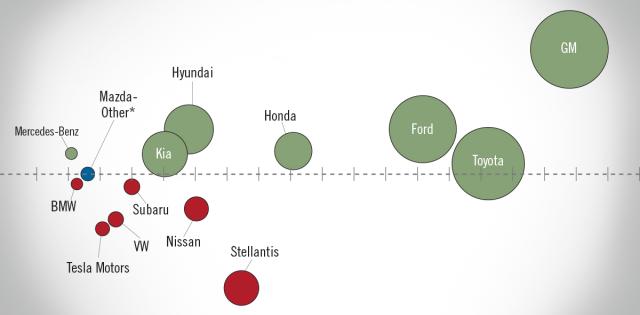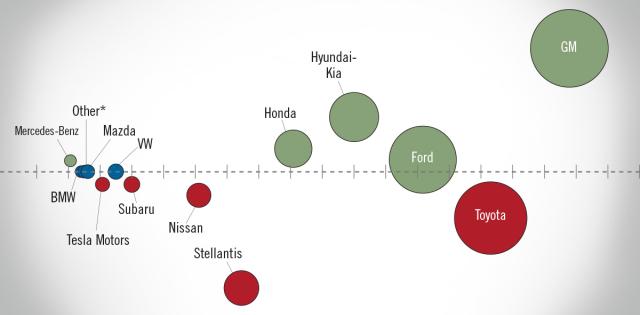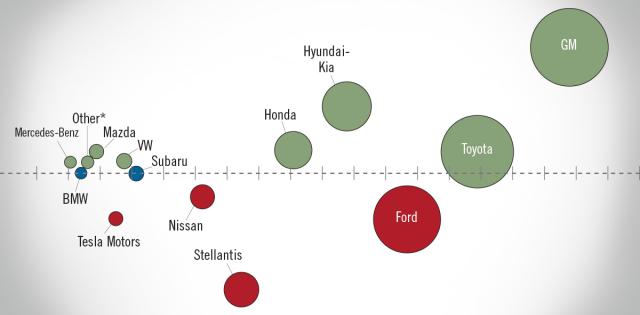What comes to mind when someone asks you “are your digital tools working”? For most, you think of the ROI of your digital expenditures and the effectiveness of a particular source by traffic counts. All good information. But are your tools actually “working”? Functioning as desired? How would you know?
Put Your Digital Tools to the Test
Implement a monthly test of all your digital efforts. Your internet team needs to be accountable for assuring what you are employing is doing its job. How can they do that effectively? Test drive the digital experience…. all of it.
Implement a digital D.E.A.R. Report
Digital Experience Accountability Rotation. Almost self-explanatory. Every month, an internet representative tests all things digital. They should be held accountable for assuring that the following are working and up to date:
- Desktop tools: links, phone numbers, CTA, SRP, VDP, chat, text, photos, specials, and other tools
- Mobile apps
- Search Engine: ad words, SEO, and SEM
If you have multiple internet team members, rotate this responsibility each month. This creates accountability for all team members.
Create a Detailed Checklist
Like other areas of the dealership, a detailed checklist is most effective for ensuring all items are investigated thoroughly every time. Create a checklist for each of the above-mentioned areas to be completed in full and delivered to the GM or Dealer at a specified time each month. See the partial examples below.
Desktop
- Make sure all links work
- Make sure all phone numbers work and ring to dealership
- Make sure CTA’s on SRP and VDP are working and submit leads or open chats
- Make sure all banners are clickable and go to select inventory
- Make sure chat/text buttons are working
Mobile Sites
- Make sure all links work
- Make sure all phone numbers work and ring to dealership
- Make sure CTA’s on SRP and VDP are working and submit leads or open chats
- Make sure all banners are clickable and go to select inventory
- Make sure chat/text buttons are working
Search Engine (search in incognito window)
- Google dealership name
- Check for details service if you offer
- Expiration date on service offerings
- Check competitors’ offerings
- Review GMB – hours and phone numbers
Note: The above are partial examples of each category. A thorough and effective list may be 4 pages long.
Good Decision-Making Depends on Solid Information
You can’t make good decisions about your digital strategies without knowing for sure that your tools are functioning as intended. Hold your internet team accountable for assuring the information you receive is based on a system that is truly working.